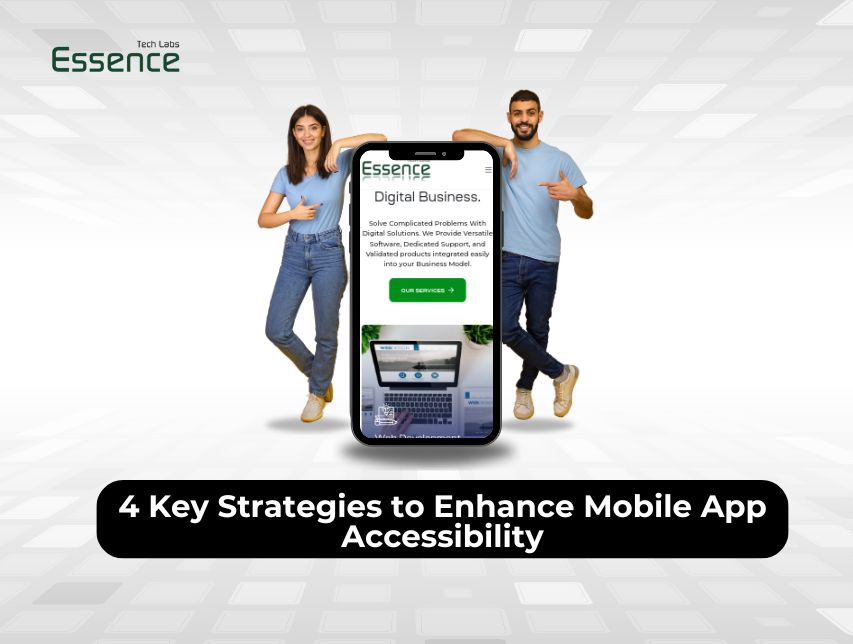4 Key Strategies to Enhance Mobile App Accessibility
Introduction
According to the World Health Organization (WHO), approximately 1.3 billion people worldwide experience significant disabilities, accounting for roughly 16% of the global population. It’s surprising how many individuals, who have tried to download and utilize your app, are disabled. If they cannot access the app as intended, they may tend to uninstall it.
Let’s discuss the importance of mobile accessibility for digital products and offer advice on how companies can easily incorporate it into their product development strategy to reach a wider audience.
What is Mobile App Accessibility?
Mobile app accessibility means designing apps that are easy to use for everyone, regardless of their ability level, ensuring equal access to information and functionality. The Web Content Accessibility Guidelines (WCAG) cover the main principles of mobile accessibility, as there are no separate standards.
The Four Key Principles of Mobile App Accessibility
- Perceivable: Your mobile app’s information and components should be presented clearly.
- Operable: Regardless of ability, all app interface elements, including the navigation, must be functional.
- Understandable: All users should be able to grasp the information and functions of the app.
- Robust: The content of any mobile app needs to be sufficiently robust to be easily understood by a variety of user agents, including assistive technologies.
Mobile App Accessibility Checklist
Ensuring accessibility is crucial for any app development services provide inclusive user experiences. Here’s a quick checklist of accessibility requirements:
- Screen Reader Compatibility: For blind or visually impaired users, the app must work with tools that read text aloud, like VoiceOver (iOS) or TalkBack (Android).
- Text Alternatives: Provide descriptions for non-text content within a digital interface, such as images, icons, graphs, or charts.
- Color Contrast: Ensure enough color contrast between text and background elements to help users who are colorblind or have low vision.Adjustable Text Size: Allow users to adjust text size within the app to accommodate varying levels of visual impairment.
- Adjustable Text Size: Allow users to adjust text size within the app to accommodate varying levels of visual impairment.
- Focus Indicators: Ensure every element that can be activated is capable of being focused and that focus is applied consistently and logically.Captions and Transcripts: Provide captions for audio and video content and transcripts for multimedia elements to assist users with hearing impairments.
- Captions and Transcripts: Provide captions for audio and video content and transcripts for multimedia elements to assist users with hearing impairments.
- Clear Navigation: Create a clear and consistent navigation structure to help users locate and access various app sections easily.
Why Accessibility Testing for Mobile Applications?
Accessibility testing ensures that a person with a disability can use the app just like everyone else. It’s important to test mobile accessibility both manually and with software. These tests include:
- Screen Reader Testing: Observing how screen reader review interacts with a mobile app helps identify challenges or issues that might hinder users from efficiently accessing and browsing content.
- Color Contrast Tests: These tools assess the contrast of visual elements and the readability of text on mobile apps and websites.
- Usability Testing: This involves testers with disabilities using the application to evaluate the user experience, task completion ease, and issues that uses encounter that could be resolved by design modifications.
4 Key Strategies to Ensure Your Mobile Application Accessibility
1. Optimized App Content: Text, Media, and Layouts
- Optimized App Content: Text, Media, and Layouts Media Accessibility: Include alternative text descriptions (alt text) for images, videos, and other non-text elements. Provide captions and transcripts for multimedia content to enhance accessibility for users with hearing impairments.
- Layout Accessibility: Design layouts that are flexible, responsive, and easy to navigate. Ensure repetitive elements appear in the same sequence on every tab, benefiting users with cognitive or visual impairments.
2. Simplifying Data Entry in Mobile AppsSimplifying Data Entry in Mobile Apps
Incorporate features such as autocomplete suggestions, voice input, and clear input fields with appropriate labels and instructions. Proper labeling enables mobile operating systems to recognize fields and offer suggestions for auto-filling. Use recognizable names for login and password fields to assistive technologies like iOS VoiceOver or Android TalkBack.
3. Ensuring Smooth App Navigation
Implement features such as clear consistent navigation structures, intuitive menus, and accessible controls to enhance usability. Ensure buttons are large enough for users to easily tap and have contrasting colors for easy distinguishability. Follow platform-specific guidelines for minimum target sizes for icons and controls.
4. Rigorous Testing for App Accessibility
Conduct comprehensive testing using assistive technologies, accessibility guidelines, and user feedback to identify and address accessibility barriers effectively. This process helps uncover issues related to screen reader compatibility, keyboard navigation, color contrast, and other accessibility considerations. Combine manual and automated testing to meet mobile accessibility guidelines for both Android and Apple applications.
Conclusion
Making your app accessible isn’t just about helping people disabilities; it’s about improving the experience for all users, Mobile app Accessibility you can create solutions that include everyone, drive innovation, and reach a larger audience.
Think about it: an app that everyone can use effortlessly is more engaging and rewarding for all users. Accessibility enhances user satisfaction, builds loyalty, and sets your app apart from the competition.
Ready to make your mobile app more inclusive? Contact our expert team today. Let’s work together to transform your digital products into accessible, user-friendly experiences that everyone can enjoy. Start your journey towards a more inclusive digital world with us!
Essence Tech Labs is Canada’s Software Development, providing cutting-edge solutions in chatbot development, AI-powered chatbots, product development, tech consulting, web development, mobile app development, and digital marketing. With a team of skilled professionals and a passion for innovation, we empower businesses to achieve their goals in the digital landscape.